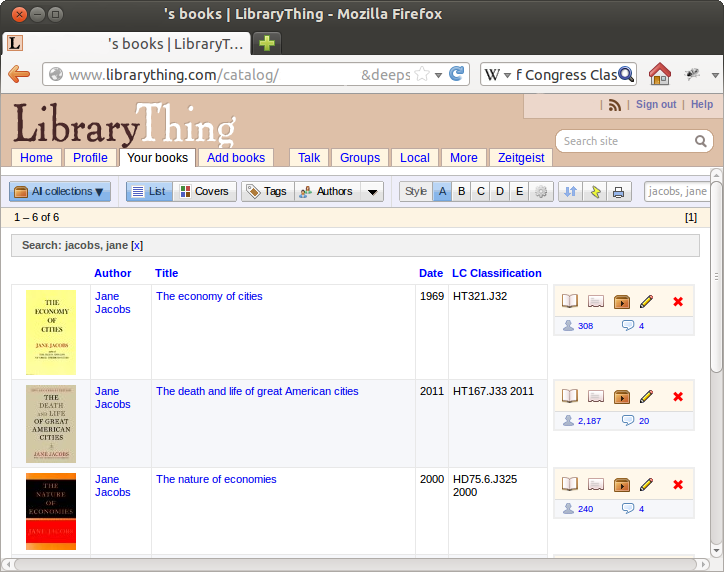Organizing My Library
mattwigway
My personal library of books has been growing rather quickly of late, and a few months ago I realized I need to organize it. I decided to organize my books using the Library of Congress classification system. That is the system in use by most academic libraries in the United States, and it was familiar to me. I could have used the Dewey Decimal System as well. Library of Congress does have the advantage of covering both fiction and non-fiction. I initially learned how to do this using this post which goes more in-depth about the physical organization of items.
I also thought that an electronic catalog, just like the public libraries have, was in order. After looking around at different pieces of software, I settled on a free private account from LibraryThing. One can organize up to 200 books for free, and the paid plans are very reasonable. Be aware that the default account setup lists your books on your public profile—if you want a private account, you must go to Edit Profile -> Account Settings and change your account to private.
I first put all of my books into the catalog using the straightforward ‘Add books’ tool: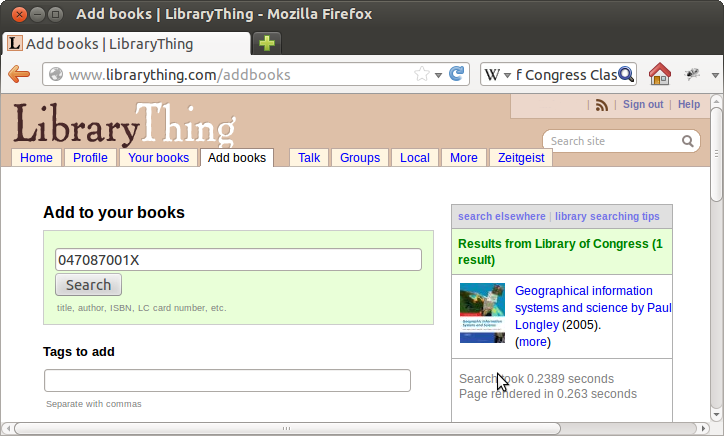
As you can see, I typed in an ISBN (10-digit, in this case) and performed a search. LibraryThing found the details of the book in the Library of Congress catalog (one can also use many other catalogs if the item one wants is not in the LOC catalog). Clicking on the result causes the item to be added to your library. You can specify the collections before you start.
I don’t have a barcode scanner, but I am told that one can use a barcode scanner to input ISBN’s more quickly.
ISBN’s can be found on the back cover of most modern books. On older books, the ISBN can often be found on the copyright page: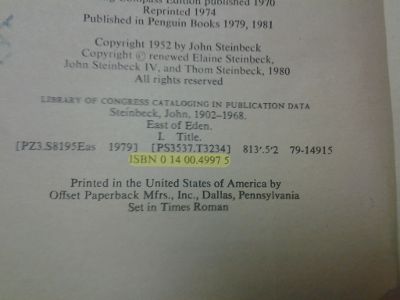
Even older books may not have ISBN’s at all. However, many books have a Library of Congress Catalog Number printed on the copyright page. Entering this number (with the hyphen) into the search box and searching the Library of Congress should work.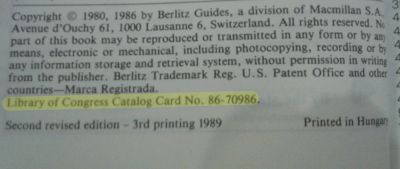
I did have a few books that had neither Library of Congress Catalog Numbers nor ISBN’s. For these books, I tried a search by author or by title. If I didn’t find it in the Library of Congress, I would set LibraryThing to search Amazon instead. There were a few cases where I knew of a library that held the item, so I clicked on the ‘All 700 available sources’ link and chose that particular library. One could also perform a search in WorldCat and then set LibraryThing to search in a library that owns the item. As a last resort, one can enter a book manually, although I never did that.
I also separated books into two LibraryThing “collections” for the two physical locations where I keep books. When one is adding books, one can select what collection to add them to.
Once I had put all of my books into LibraryThing, I went back through the stack of books I had just entered. I set the LibraryThing search results page to display the call number for the books by clicking on the gear next to the search style selector (the A B C D E buttons at the top of the search results page). For each book, I found its record in my LibraryThing catalog. I then wrote the call number on a removable sticky note and affixed it to the spine. For the more fragile books, I used the tops of post-its cut to an appropriate size. For the most fragile books, I did not apply a call number at all; they can be found based on the books around them.
Most of the books had call numbers in the catalog already, thanks to the import from the Library of Congress catalog. However, some were not and had to be tracked down.
Many books have a Library of Congress cataloging-in-publication block on the copyright page which lists the call number (although I would suspect most of those books to be in the Library of Congress catalog). This is the first place to check: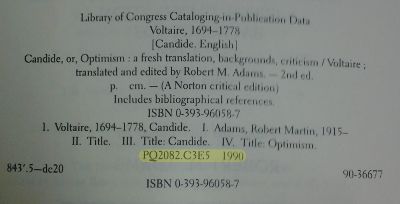
I performed a search in WorldCat for the title and then followed the links to the holding page for the item in an academic library that uses LOC classification. If I couldn’t find exactly my version, I would use the call number anyhow but note in LibraryThing that it was non-authoritative. Failing that, I would just drill down through the Wikipedia page on the Library of Congress system, find what seemed the most appropriate number, and use that, marking it as non-authoritative. If there was a range specified, I would just use the beginning of the range. In at least one case, all I could come up with was the section letter, so I will file that book at the start of that section. While this might not be advisable in a library, it will work for me—the point is that I can find the books later on.
The last step is to shelve all the books in order by their call numbers.
Now I can search my catalog and see exactly where to find each book: